requested by ~munchkin~
Okay, fellas... there are many ways to put up songs on your blog, and what i will put here are just the two of em.
Since i got my own principals upon blogging : fast-loading, well-organized widget, two-colored theme. i just love things simple.
so, for the songs player, the characteristics will be:
- fast to load
- our own custom song. we choose what to play, how to play, and when to play.
- simple. it doesnt have to take so much space on the page.
- most of all, its free. definitely.
Okay, since there so many services of song player or mp3 player, i only managed to tried out two of em, and still using one.
First - Mixpod.
Mixpod offers video player, as if u're putting some sort of mp4 player on your blog, u got the video and the songs as well.
Benefits:
- cool. people can watch the music and video as well.
- massive list of videos waiting for us to use.
- seriously, thats it.
Downsides:
- Videos are usually 10mb to 50mb in size, so it would take some time to load up. a very disappointment when you're using a slow,unstable internet connection such as Mobile Broadband , even my Streamyx also have loading issues. I hate to wait for loading to be complete. Even for 30seconds. I want people to come to my blog, and in 5-10seconds the song already played. This is Malaysia.
- WTF. the player are BIG. well of course it is big, whats the point of watching videos in a small screen sized? I dont prefer large widget since my template is fixed, so, if the fixed-space cant occupied the player, it will be in a mess.
- It doesnt covers all kind of songs.. which means, if u're living in rural areas, and u have a singer that is popular in ur village,and he sings the culture songs of ur village,in ur own language, most probably the database wont have that song. Unless, the head of ur village uploaded it to their database.
As conclusion, 3 is more than 2, so there are more downsides than the benefits of using mixpod. So, i wont recommend it, im talking based on my experience.Next will be, singingbox.
SINGINGBOX.
No videos, just mp3 songs. Simple. Love it.
Benefits :
- Small-sized widget
- easy to load. (depends on your song)
- Easy to personalized.
Downsides:
- The database isnt large. But you can upload any song that u like. even your fart, if u recorded it.(as a disturbed person u are)
- Thats it.
So, 3 to 1, more benefits than downsides. we'll take this. In case if u noticed, u've been listening to a woman singing, yup, thats my song using Singingbox and put up here on my blog. Try listening to it during midnight , it just sounds better. i dont know why (hehe), but it just sounds better.
Ok, enough with craps, lets get started
Preparation
- Your own song, as in mp3 format... preferably sized 1mb-2mb... for faster loading. IF ur song is 6mb sized, i suggest u to compressed it,dude. How? using dbPowerAmp software. free. download it here http://slashaha.blogspot.com/2010/09/dbpoweramp-free.html
Lets go
- Open http://www.singingbox.org/ or click http://www.singingbox.org/, register your account. free.
- After successful register, go to Control Panel
- u will see this, and click the "click here" at the end of the -if u want to put a song from your computer- (arrow.duh)
- Then, u will see this box, click FileDen to go to FileDen site. This is to host your files on the net. its free. just register there for an account.
- After register the at FileDen, then click UPLOAD at the tooltabs
- then, u will be at this page, scroll down, and click "continue to file uploader"
- Then, u will come at this page. Since i dont like the new uploader, i used the old one, so u know where to click now.
- So, here's the old uploader.yay. i like. simple. the left-bottom option, can be personalized if u wanted to. i just leave it there.
- Choose ur files, and click upload... and wait till upload complete.i recommend upload 1 song at a time.
- Then another page comes in, its the URL page. yay. complete.U will use the URL that have ur file name there. I recommend u copy and paste it to notepad in ur computer, for future use, so u wont have to log in to FileDen again to get ur link.
- copy it into ur CONTROL PANEL of Singingbox.
- There u have it, ur song has been added to your playlist. Now, u can personalized ur playlist, colours, play options and so on.
- But we aint done yet. we need to put this PLAYLIST into your blog.
- Go to ur blogger, then go to DESIGN, then PAGE ELEMENT
- U will see ur page element, what i put here is mine, so maybe its a bit different. Then, choose any empty slots, click ADD a GADGET.
- Then choose HTML/JAVASCRIPT. now go back to ur SINGINGbox page, copy the EMBED code at your CONTROL PANEL
- Paste it in the HTML/JAVASCRIPT box
- Ok....click Save, and, tutorial ends here. any questions, drop ur comment.







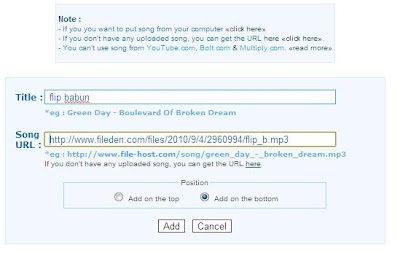




0 comments
Post a Comment